TRAILS & MAPS
How do I learn more about trails and maps?
Read RIDE COMMAND Map and Trail Overview for more information about options and customizations.
How do I add a waypoint?
Read Waypoints on the Polaris App for instructions on adding a waypoint.
How can I report issues with maps or trails?
App
1. Launch the Polaris App powered by RIDE COMMAND on your device and tap the Main Menu icon.
2. Select FEEDBACK.
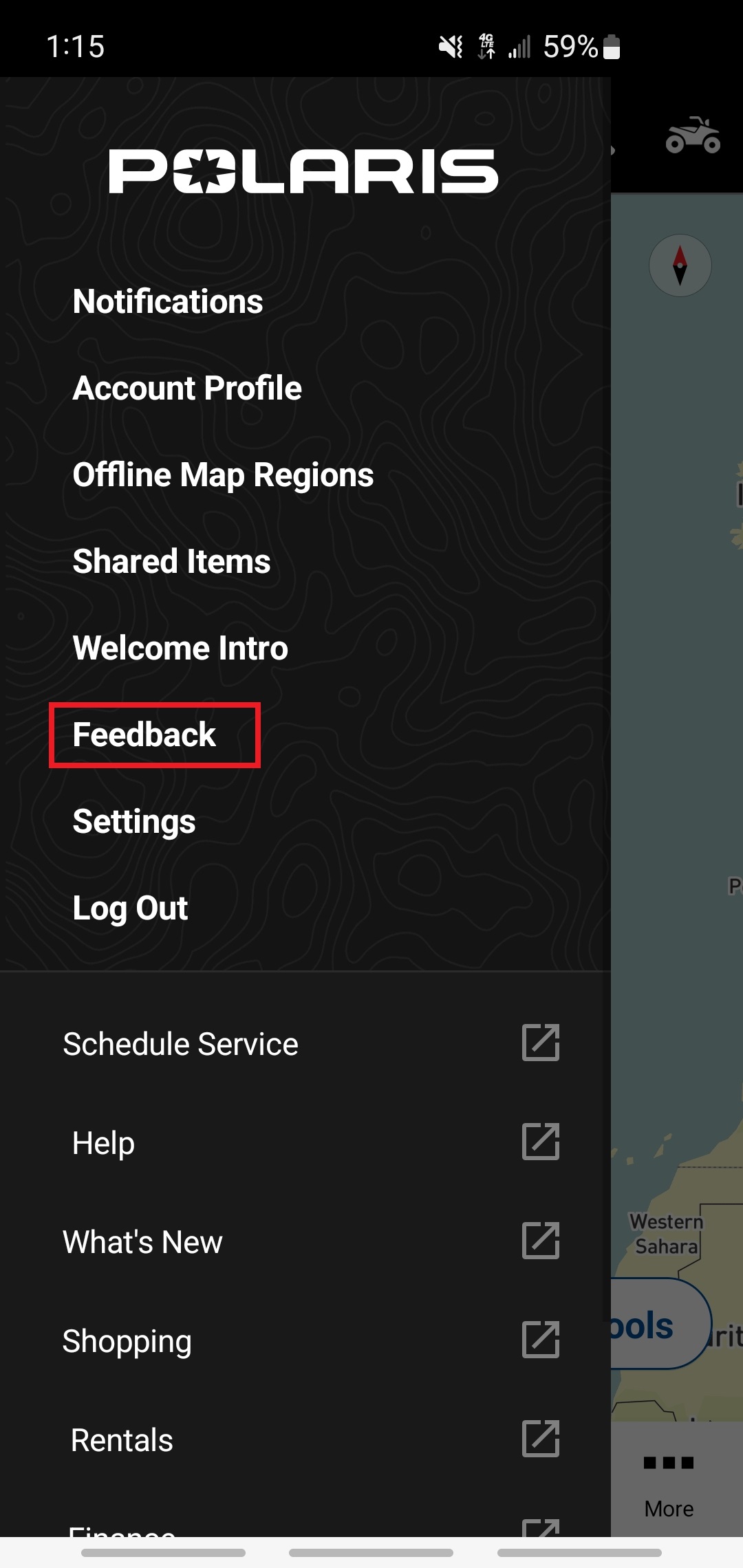
3. From the options, select REPORT ISSUE.
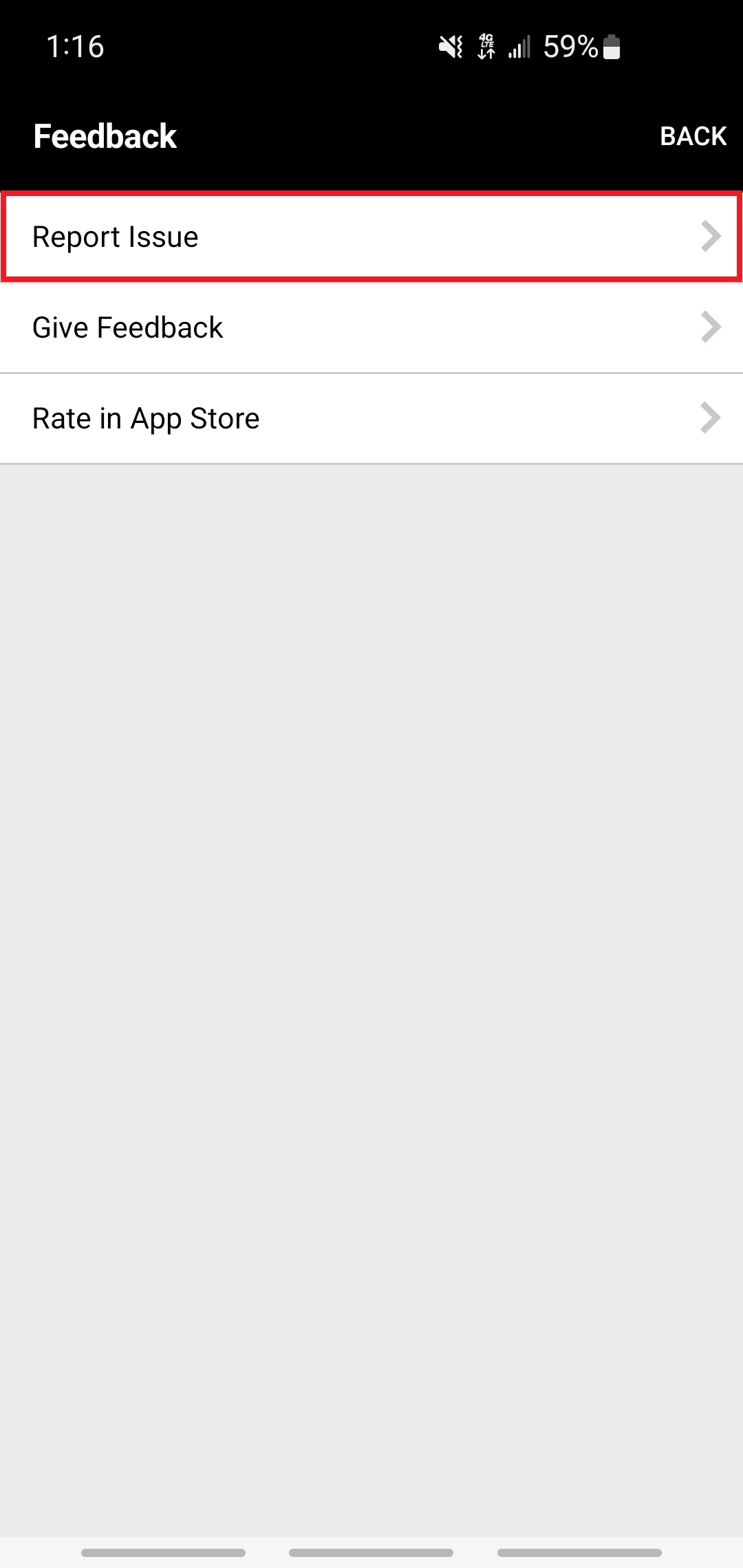
4. Clearly and concisely describe the issue.
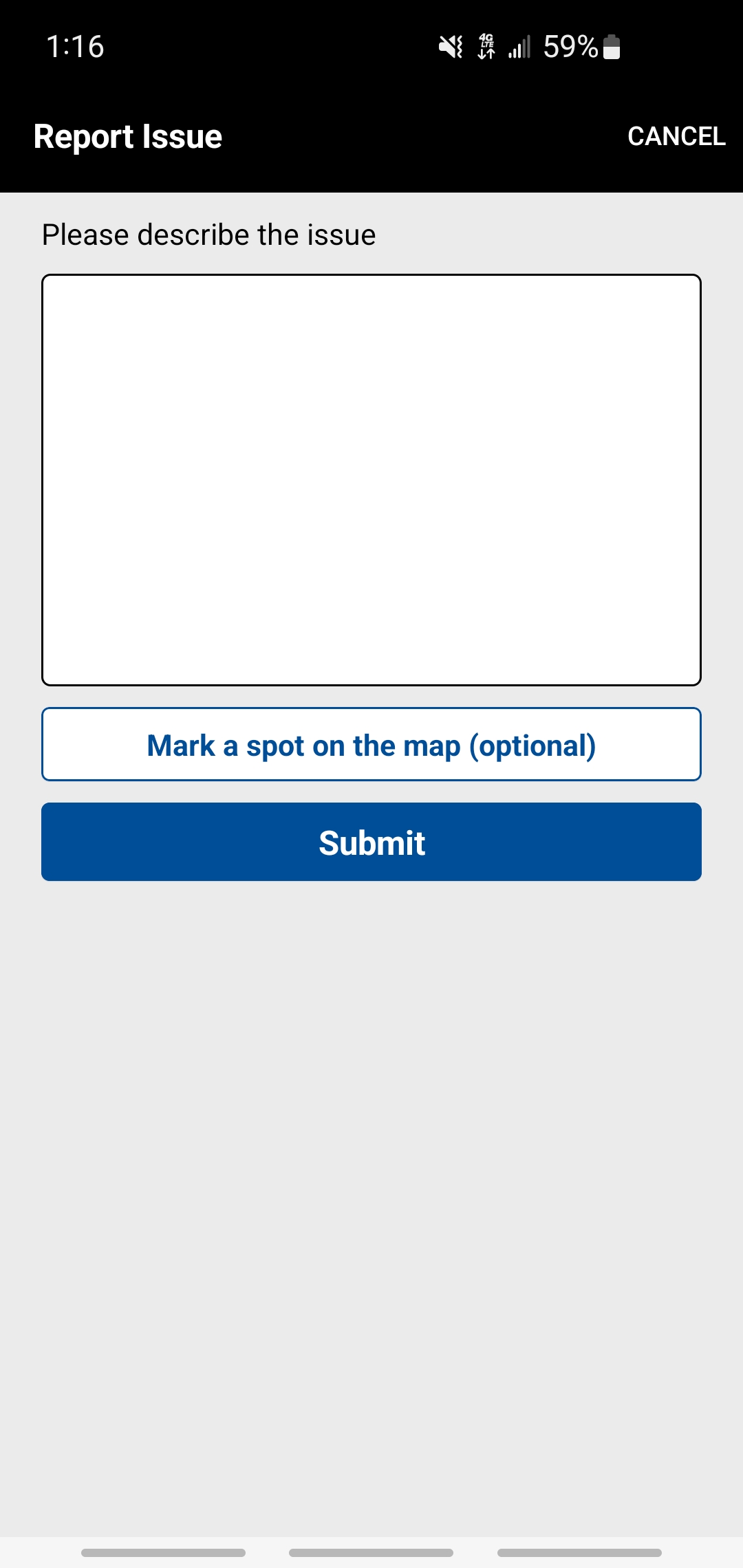
5. Make sure to tap MARK A SPOT ON THE MAP and provide the specific location.
Website
1. Navigate to ridecommand.polaris.com.
2. Click on the Map menu item.
3. Within the Map window, click the Feedback tab in the lower right corner.
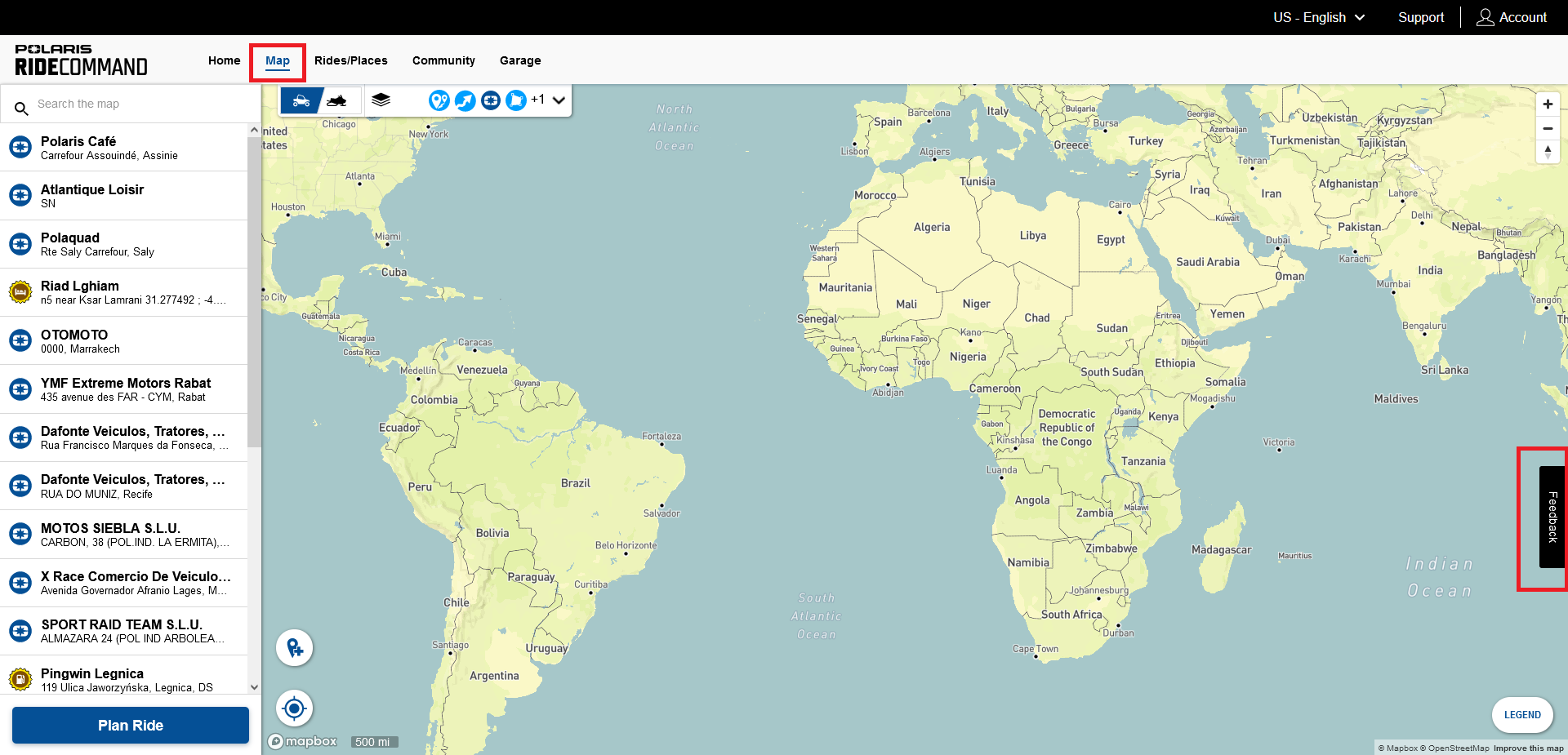
4. Enter your feedback and click the Submit button.
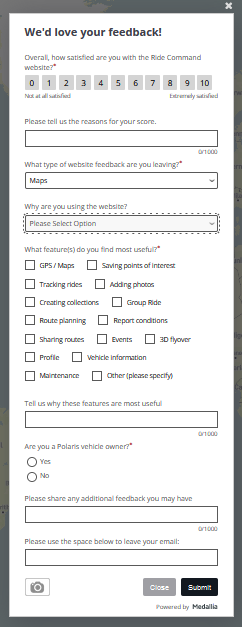
RIDE TRACKING & PLANNING
How do I track a ride?
Read Tracked Rides on the Polaris App for instructions on tracking a ride.
How do I plan a ride?
Ride planning can be done from a computer or the Polaris App. To instructions on planning a ride, read Planning and Uploading a Ride with RIDE COMMAND.
Will my planned ride offer turn-by-turn directions?
No, your planned ride will not offer turn-by-turn directions on the screen or via audio. To create a route with turn-by-turn directions, you must map out each turn. To learn how to do this, read Planning and Uploading a Ride with RIDE COMMAND.
How do I find my previously tracked rides?
Read Tracked Rides on the Polaris App for instructions on finding a previously tracked ride.
How do I extend or delete a tracked ride?
You cannot extend a ride once it has been saved, but you can delete a ride. Read Tracked Rides on the Polaris App for instructions on deleting a tracked ride.
APP FEATURES
How do I create a Group Ride?
Read Using Group Ride on RIDE COMMAND to learn more about the Group Ride function. It details how to create a Group Ride using the Polaris App.
How do I add a vehicle to my garage?
Read How to Add a Vehicle to Your Garage.
APP GENERAL INFO
Does the Polaris App use data?
Yes, the app will use your cell phone data.
Do I need to enable my location on my device?
Yes, your location needs to be enabled on your device just like it would if you were using another mapping application.
I'm having trouble logging in. What should I do?
First, make sure you are running the most recent version of the app. If not, update the app and try logging in again.
On Android® devices, check if Chromesm is your default phone browser. If not, set it as your default browser and try logging in again.
On iOS® devices, go to Settings > Safari® > Clear History and Website Data. Make sure "Block All Cookies" is off and pop-ups are allowed. Try logging in again.
If you are still unable to log in, contact Owner Connections at 1-800-765-2747 with the following information:
1. Current app version. You can find this in the app by opening the Side Menu and going to Settings > About. The current version is displayed below the Privacy Policy link.
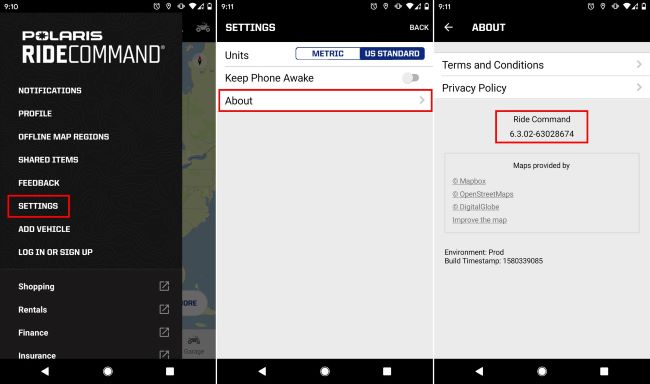
2. A description of what happens when you attempt to log in. Are you seeing a message that something went wrong, a redirect loop, an endless spinner or something else? If possible, record your screen while attempting a login.
3. Be prepared to provide Owner Connections with the information outlined in these these troubleshooting instructions.
To browse all RIDE COMMAND articles, read Guide to RIDE COMMAND for Off-Road Vehicles.
The Polaris App is available on the App Store® for iPhone® and iPad®, as well as on Google Play®.
Visit the RIDE COMMAND website for additional information about features, displays and software/map updates.
View the 7" Display User Guide, Snowmobile 7S Display User Guide or ATV 7" Display User Guide.
Android® and Google Play® are registered trademarks of Google LLC
Chromesm is a service trademark of Google LLC
Bluetooth® is a registered trademark of Bluetooth Sig, Inc.
iOS® is a registered trademark of Cisco Technology, Inc.
Safari®, App Store®, iPad® and iPhone® are registered trademarks of Apple Inc.
Mapboxsm is a service trademark of Mapbox, Inc.
OpenStreetMapsm is a service trademark of OpenStreetMap Foundation
Unless noted, trademarks are the property of Polaris Industries Inc.
© 2024 Polaris Industries Inc.







