The Polaris RIDE COMMAND 3D FLYOVER feature allows riders to re-live any tracked ride from an overhead view in 3D. For help with ride tracking, read Tracked Rides on the Polaris App.
RIDE COMMAND Website
To use 3D FLYOVER, visit the RIDE COMMAND website and log in to your account. Click on RIDES/PLACES tab at the top of the screen.
Navigate to the TRACKED RIDES tab, shown below.
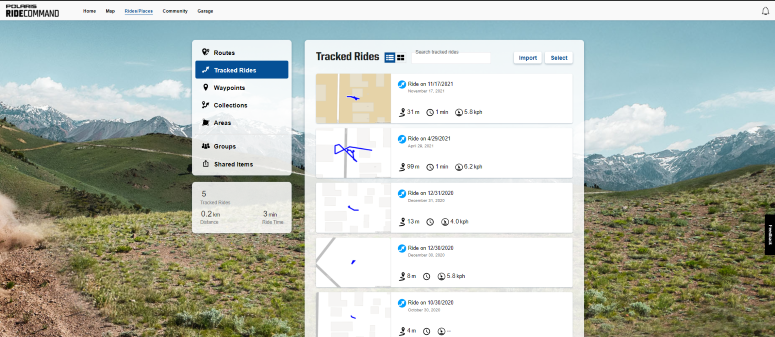
Click on any tracked ride to view its details. Select 3D FLYOVER.
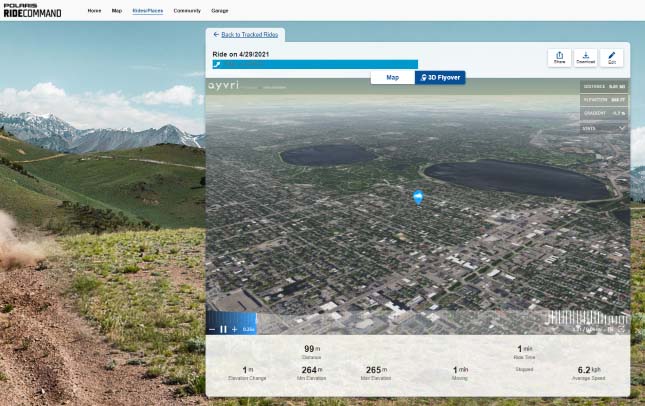
Ride statistics are shown below the 3D playback.
You also may view a 3D FLYOVER using the MAP tab. Select a ride on the map and click 3D FLYOVER from the left side of the page.
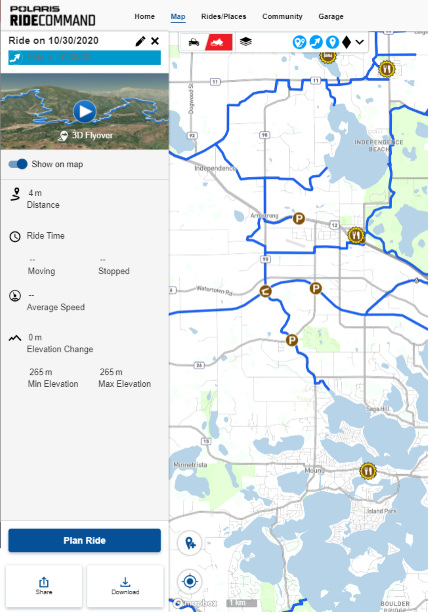
Polaris App
To use the 3D FLYOVER feature on the Polaris App, open the app and log in to your account. Select RIDES from the bottom bar, make sure that you're on the TRACKS page and select the ride you want to look at.
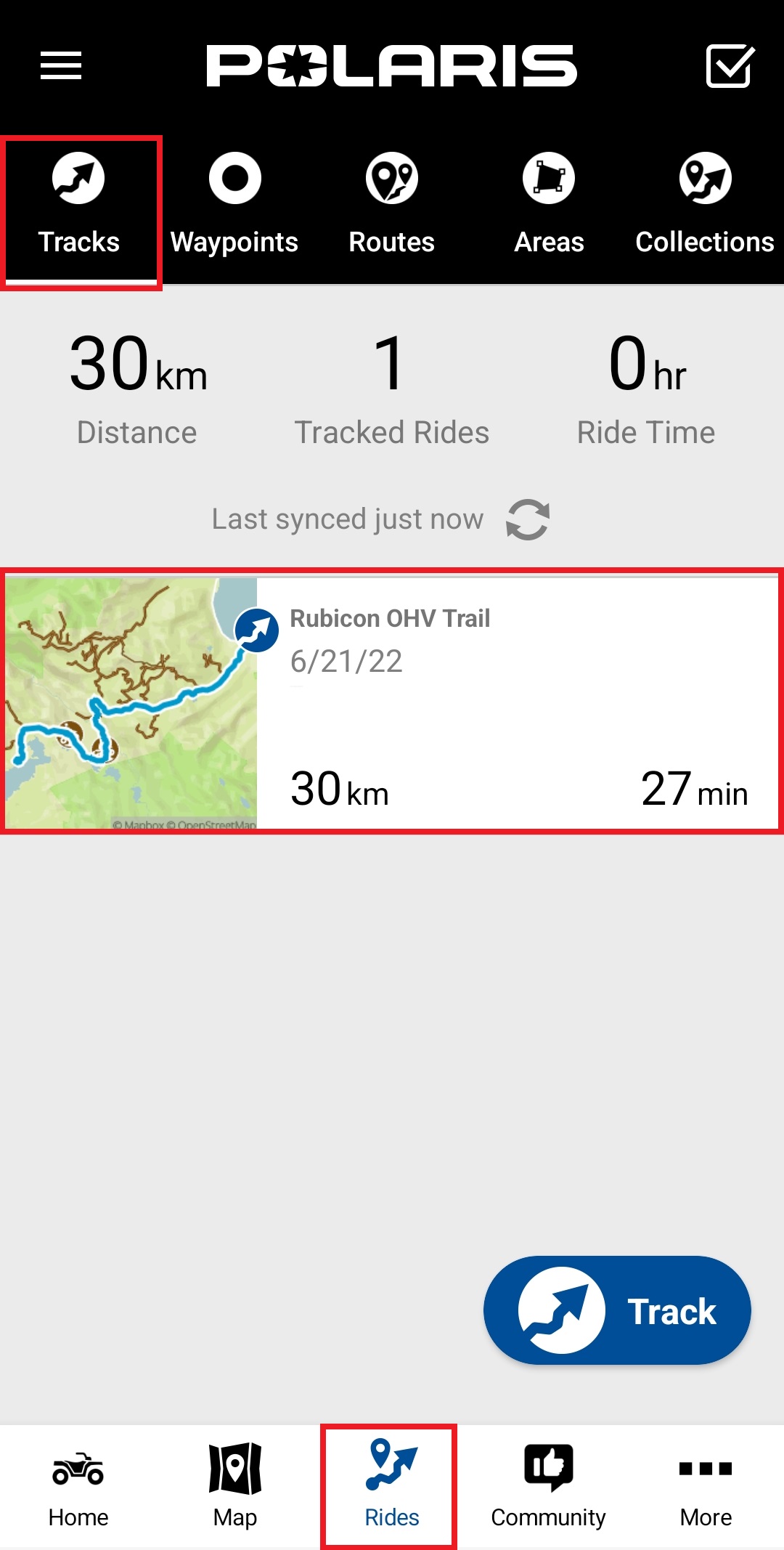
Select 3D FLYOVER, and you will be taken along with map to show your ride.
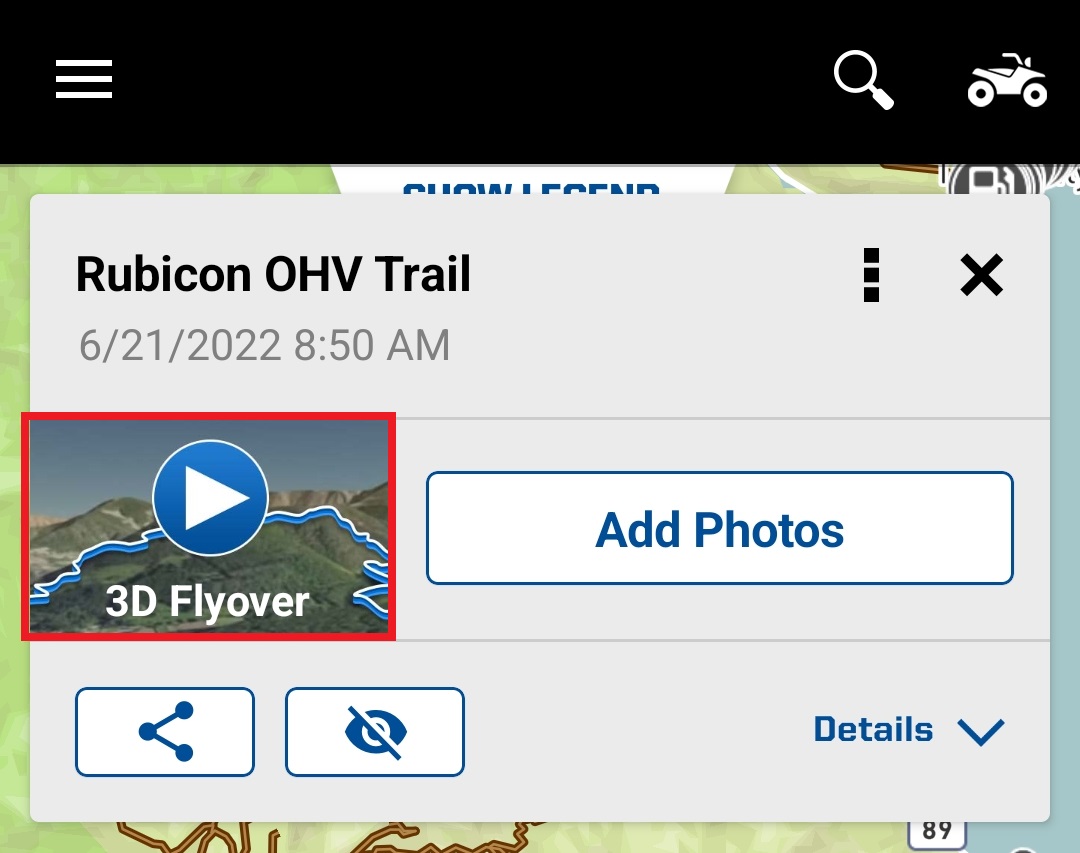
Troubleshooting
If a ride does not generate correctly or if statistics do not fill in, rename the ride. This will allow it to regenerate.
Delete/Download Tracked Rides
To delete or download one or more tracked rides, click on RIDES/PLACES on the top of the screen.
Select the checkbox of the ride(s).
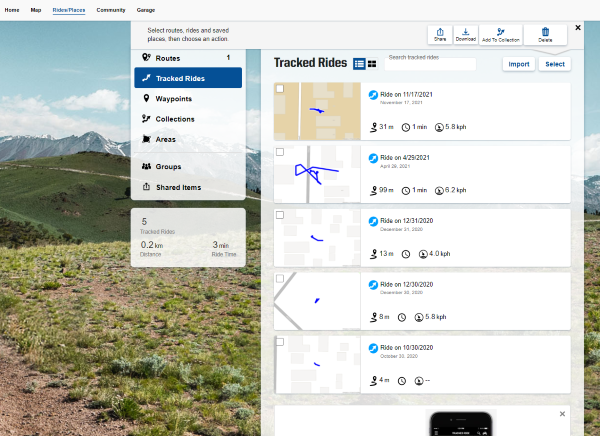
Once selected, you will see options to share, download and delete your ride or add to a collection.
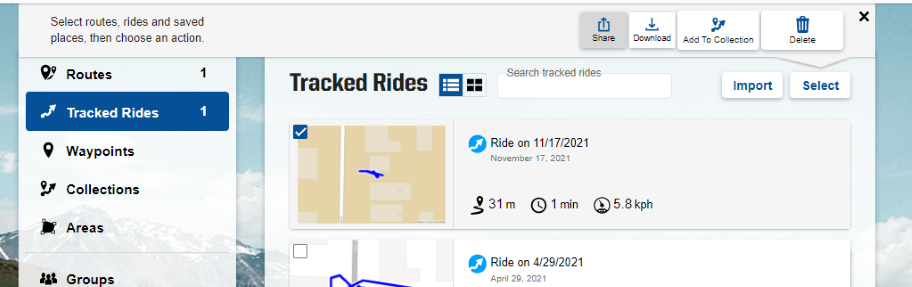
You may continue to click on other items to add them to the batch to be deleted, downloaded or added to a collection. If you want to cancel out of selection mode, click the X in the top right of the actions menu.
The download option will download all of the selected items into a single GPX file. This allows you to view your 3D Flyover's offline.
To browse all RIDE COMMAND articles, read Guide to RIDE COMMAND for Off-Road Vehicles.
The Polaris App is available on the App Store® for iPhone® and iPad® and on Google Play®.
Visit the RIDE COMMAND website for additional information about features, displays and software/map updates.
Mapboxsm is a service trademark of Mapbox, Inc.
OpenStreetMapsm is a service trademark of OpenStreetMap Foundation
Google Play® is a registered trademark of Google LLC
App Store®, iPad® and iPhone® are registered trademarks of Apple Inc.
Unless noted, trademarks are the property of Polaris Industries Inc.
© 2023 Polaris Industries Inc.







